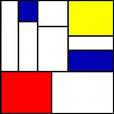 Summary
SummaryIn the fourth and fifth workshops we focus on the details that give reports cohesion and make them readable, the factors that hold reports together.
We see how paragraphing, sub-titles, overview sentences and bullet points can all contribute to more effective and reader-friendly writing.
We also look at how sentences can be used to preview, organise and highlight priority information for readers.
The fifth workshop includes some short exercises on editing and redrafting.
Back to the BriefAs we saw earlier in the course, reports grow out of situations. Good planning should always respond to the specific brief as well as make use of general report categories.
In real reports, classic categories like 'Background' or 'Findings' usually need to be renamed and sub-divided. Analysing the brief should give us the focus to do this kind of planning.
The focus of the report on page 22 in the course book should be on the security situation. The brief could be analysed in this way:
 WHO? Field Missions Team reporting to Governing Body
WHO? Field Missions Team reporting to Governing BodyWHY? To assess the security situation in the country of B
WHAT? Fragile post-conflict situation involving a UN peacekeeping force
SO WHAT? To determine if a renewed NGO presence in the country is feasible
The brief tells us the scope of the report. The report should focus on the security situation and give the reader a clear picture of what is going on.
The draft shows how this focus can be lost. It illustrates some of the common problems in report writing:
* the information is mixed up
* there is no sectioning of material and no sub-headings to guide the reader
* there is no logical movement between general and specific information
* some information is irrelevant and should be moved elsewhere or deleted
All this makes life difficult for readers!
 Four Steps for Organising Information
Four Steps for Organising InformationIn order to improve the report, we can follow four steps to arrange the information. Remember that this is the third section of a report. The reader will already have an introduction and background.
Step 1: Organise the information into groups
Step 2: Distribute the information
Step 3: Sequence the information
Step 4: Provide overview, signposts and focus
Step 1. Organise the information into groups
In this report, for example, the data could be organised into seven groups:
* Geographical Location
* Political Situation
* Security Situation
* UN Presence
* Local Crime Situation
* Airport and Customs
* Visa and other issues
There are always 'odd' pieces of information when doing this kind of planning; but the important thing is to get the data into a set of manageable categories.
Step 2. Distribute the information
Do we need seven sub-sections in this report? Can some information be moved? Or combined?
As this section of the report is the 'Findings' section (3), we could move the material on geographical location to the 'Background' section (2), perhaps with a map. This would mean that the focus in section 3 will fall on the security assessment, which is after all the purpose of this section.
Also, there is a clear difference between:
* information about the island and
* information about the team's travel
It might be helpful to put the travel information (including visa and airport experiences - laptops taken away etc) in another section called 'Mission Review'. This means that the 'Background' would be split into two sections; but this would distribute the report's information in a helpful way for the reader and focus attention on the security issues.
Step 3: Sequence the information
In order for the report to be helpful, the reader needs to get the information in a logical way. In survey-based reports, this usually means moving from
BIG PICTURE > DETAIL
The sub-sections should be organised to reflect this movement. For example:
i. Political Situation : big picture > detail
ii. Security Situation: big picture > detail
iii. UN Presence: big picture > detail
iv. Local Crime Situation: big picture > detail
In other types of reports the logic of information may move the other way. In argument-based reports, for example, the writer may work from detail towards the big picture. He or she may present, for example, a series of examples before summarising an argument.
Step 4: Provide Overview, Signposts and Focus
In order to process data effectively, readers need some directions about how to process information. What is important? What is background and what is detail? How is information linked? If the reader has to do all this without help, reading becomes heavy-going.
In reports, it helps to make good use of
* generalising sentences = overview
* organising sentences = signposts
* highlighting sentences = focus
If the writer provides these sentences to organise the flow of information, detail (for example, a bullet list) becomes more readable. There is a greater chance that the reader will remember the main points.
 Example
ExampleNotice how the sentences are organised in this sub-section of the report:
The present security situation is deteriorating due to continuing conflicts between militia and government forces. The different militia and guerilla groups control large parts of the country and conduct military operations in a number of ways. The main areas of operation are:
* Militia groups from both sides in the former civil war operate covertly in the city. Although many weapons were surrendered in accordance with the Stockholm Agreement, secret warehouses of retained weapons are widely believed to exist.
* Extreme and militant factions on both sides are well organised in some rural areas.
* Guerilla forces are especially active in the NW of the island. This remote area is sealed off to visitors and and is patrolled by UN and local police forces.
Look at the way the sentences control the flow of information here.
In RED = generalising sentence, provides an overview
In BLUE = organising sentence, gives the reader a signpost about how to read the bullet points
In GREEN = highlighting words and phrases, focusing on key details which the reader needs to know
The combination of these three types of sentences - overview, signpost, focus - helps to structure the flow of information for the reader.
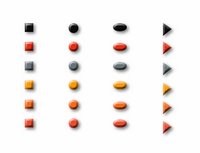 Bullet Points
Bullet Points
Bullet points are widely used to organise information. But are they always a good idea?
In the workshop we read some examples of bullets that can be improved. My tips on using bullet points are summarised in the course book. For more you might like to see this page.
Editing and Revising
For tips on editing, you might like to see the web site which accompanies my training course on Effective Written Communication. See here.
Paragraphs
For tips on paragraphing see the UN Online Report Writing course pages on 'Sentence and Paragraph Development' here.
See also this Australian site for an introduction to topic sentences and paragraph organisation.

